Game Development Notes
You can find here all our game development notes. In other words: what we're currently working on, some behind the scenes, how-to, tips and more.
Anything that has been useful for us, no matter how big or small, and that we hope you'll find handy in your game development journey as well. Enjoy!
Stay Updated!
Read our next game dev content as soon as it's ready, straight to your inbox. (you can unsubscribe at any time.)

🎉 We’re happy to share that Text Animator won Unity’s Best Artistic Tool award of 2023! 🎉
After three years of Text Animator 1.X, we’ve released a brand new version of the plugin! Read more about it…

Some notes for attending Gamescom as a solo developer, based on my first attendance in 2022.
Read how to search for any variable in any script in Unity, using Serialized Objects and Properties.
Read how to create custom post processing in Unity’s Universal Render Pipeline (URP), working with volumes.

‘Custom Hierarchy for Unity’ helps you organizinig all your gameObjects automatically, drawing icons for each Component, a ‘tree view’ and…

You can animate your Unity texts by using “Text Animator for Unity”, which shows letters dynamically (like a typewriter) and…
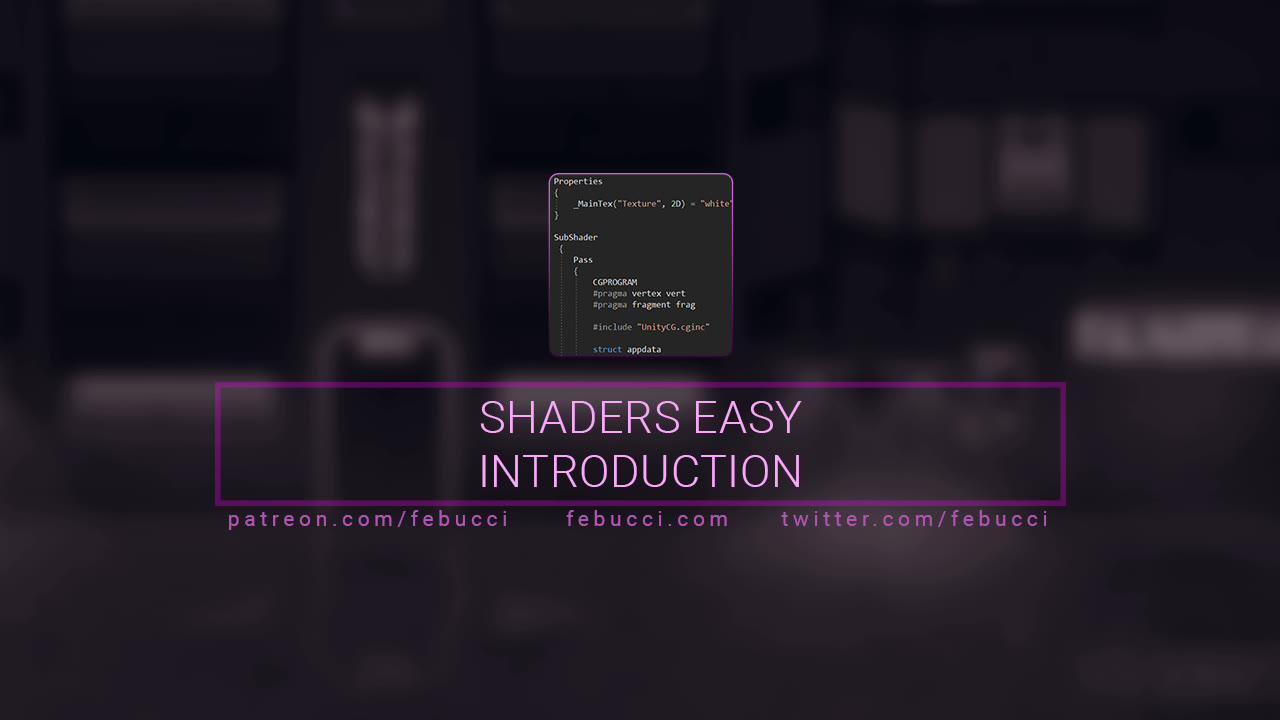
Shaders are used to create many effects like “water”, “fire” and “distortions”. Learn the very basics of Unity HLSL Shaders…
You can create a “Sprite Outline” shader in Unity by checking the sprite texture borders. This article explains how to…

You can create a Fire Shader in Unity by controlling how a texture changes values over time. In this article…
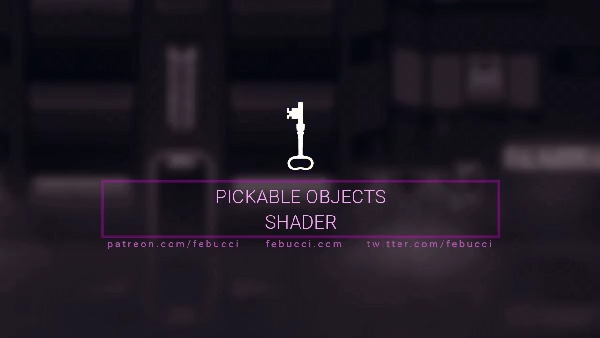
You can communicate to your players which objects are interactive by using a simple shader inspired by The Last of…

You can create a button that skips cutscenes in Unity (or that performs any action after being held) by following…
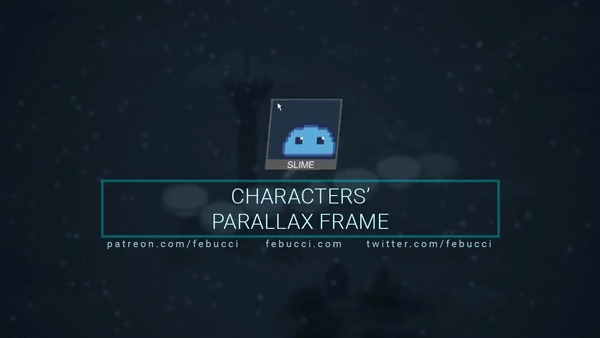
Learn how to create a UI parallax effect in Unity by using masks and a simple script. This effect can…

Vertex Shaders can be used for effects like waves, force fields and grass movement. Learn how to create vertex shaders…

You can set your Unity UI for different resolutions and devices by controlling different Components, like the “Rect Transform” and…

Start using the best Unity tips I’m discovering during my game development journey since 2015. Improve your workflow and create…

You can use a world reveal shader to dynamically show/hide your game world based on player proximity. This effect is…

You can use Dissolve Shaders in Unity to let your game objects fade in lot of different ways. Using both…
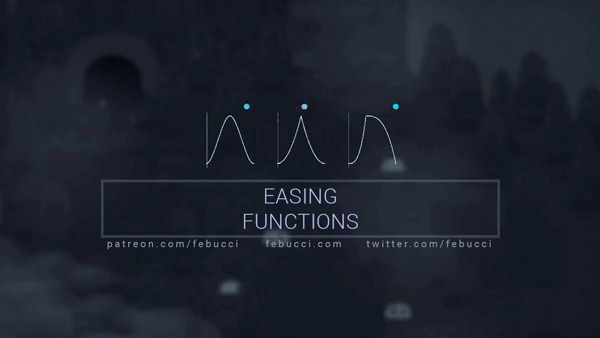
You can use Easing Functions to create awesome animations for your projects via code. They’re used everywhere, including in game…
You can use a Sprite Diffuse Shader in Unity to let your 2d sprites be affected by a light. Learn…
