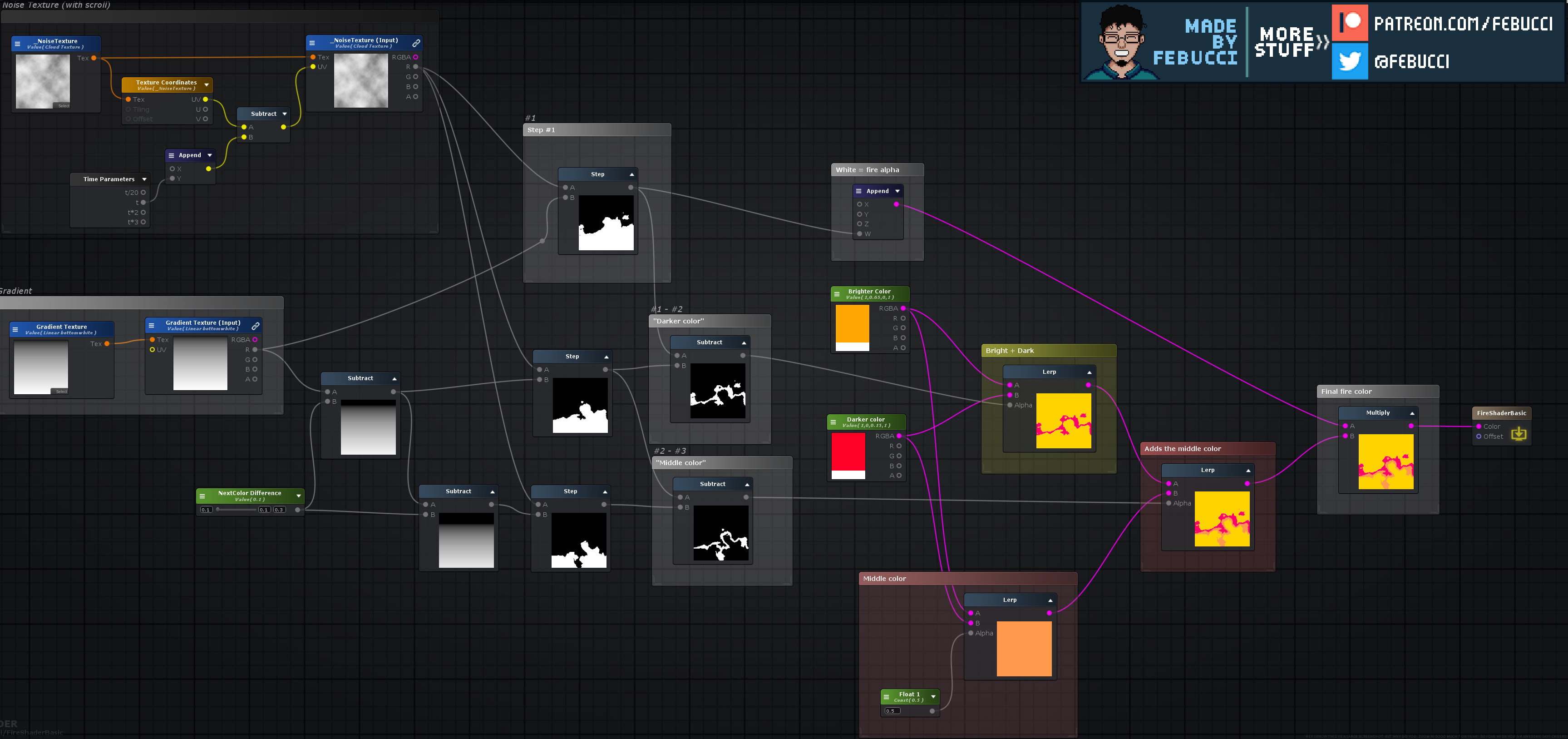Here’s how to create a Fire Shader. As always, you can also find below the HLSL Shader and, if you’re supporting me on Patreon, the download link for the Unity Package.
PS. Oh hey almost three years ago I released a plugin called “Text Animator for Unity”, a tool I made/needed for my own games - and Today it is also getting used in other games like “Dredge, Cult of The Lamb”, “Slime Rancher 2” and many more!! I’d love if you could check it out! you’d also support me while I work on exciting stuff behind the scenes, so… thank you very much! ✨
Baaack to the article.
HLSL
//@febucci, https://www.febucci.com/tutorials/
//Support my work here: https://www.patreon.com/febucci
Shader "Fire"
{
Properties
{
_NoiseTex("Noise Texture", 2D) = "white" {}
_GradientTex("Gradient Texture", 2D) = "white" {}
_BrighterCol("Brighter Color", Color) = (1,1,1,1)
_MiddleCol("Middle Color", Color) = (.7,.7,.7,1)
_DarkerCol("Darker Color", Color) = (.4,.4,.4,1)
}
SubShader
{
//The shader is transparent
Tags
{
"RenderType" = "Transparent"
}
Blend SrcAlpha OneMinusSrcAlpha
Pass
{
CGPROGRAM
#pragma vertex vert
#pragma fragment frag
#include "UnityCG.cginc"
#include "UnityShaderVariables.cginc" //to use _Time
sampler2D _NoiseTex;
sampler2D _GradientTex;
float4 _BrighterCol;
float4 _MiddleCol;
float4 _DarkerCol;
//Input for the vertex
struct appdata {
float4 vertex : POSITION;
float4 texcoord : TEXCOORD0;
};
//Output for the fragment
struct v2f {
float4 pos : SV_POSITION;
float2 uv : TEXCOORD0;
};
v2f vert(appdata v) {
v2f o;
o.pos = UnityObjectToClipPos(v.vertex);
o.uv = v.texcoord.xy;
return o;
}
float4 frag(v2f IN) : SV_Target {
float noiseValue = tex2D(_NoiseTex, IN.uv - float2(0, _Time.x)).x; //fire with scrolling
float gradientValue = tex2D(_GradientTex, IN.uv).x;
float step1 = step(noiseValue, gradientValue);
float step2 = step(noiseValue, gradientValue-0.2);
float step3 = step(noiseValue, gradientValue-0.4);
//The entire fire color
float4 c = float4
(
//Calculates where to place the darker color instead of the brighter one
lerp
(
_BrighterCol.rgb,
_DarkerCol.rgb,
step1 - step2 //Corresponds to "L1" in my GIF
),
step1 //This is the alpha of our fire, which is the "outer" color, i.e. the step1
);
c.rgb = lerp //Calculates where to place the middle color
(
c.rgb,
_MiddleCol.rgb,
step2 - step3 //Corresponds to "L2" in my GIF
);
return c;
}
ENDCG
}
}
}
Amplify Shader