Requirements & Limitations
In this page you can learn which are the requirements for “Text Animator for Unity” and what are its limitations.
You can also visit the Frequently Asked Questions page.
Requirements
In order to work, “Text Animator for Unity” needs the following:
- TextMeshPro Package, available for free in Unity.
- Unity 2020.3.0f1 or above.
✅ That’s it! Yay!
Integrating third party dialogue systems and plugins
If your project contains a Dialogue System or any similar plugin:
- Discover which plugin is already integrated: Integrated Plugins & Dialogues Systems
- In case your plugin is not in the list, you can learn how to manually integrate external plugins here: How to manually integrate Text Animator”.
Limitations
Bars are not animated (by choice)
“Bars” in texts (strikethroughs and underlines) are not animated by choice.
- Reason: Here is how animated bars look like. Since they’re not that good-looking, it’s been chosen to keep them static.
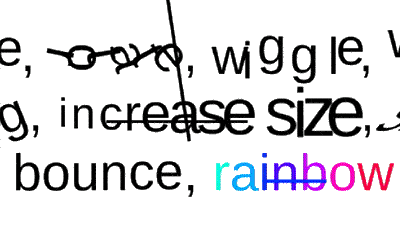
Removing tags when uninstalling the package
As known (like TMPro), if you uninstall this package you must remove all this plugin’s tags manually from your dialogues.
👍🏻 If you’re worried about this for any reason, you could set the plugin to use ‘fallback effects’ only (which are applied to the entirety of the text without requiring any tag) and everything will be left untouched in case you remove the plugin. Yay!
Using \r and \b
You can’t erase or replace parts of the text midtime.
❌ Backspaces (e.g. \r, \b ) are currently not supported
✔️ You can erase/change/replace the entire text midtime, and/or hide specific parts of the text.
End of the page. Go back to the Documentation Index.