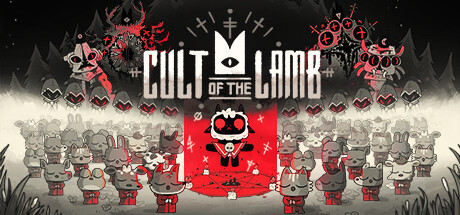Bring your dialogues to life in a few, simple steps.
(Works in the Unity Engine, and requires the free package TextMeshPro)
Winner of Unity's Best Artistic Tool 2023, and chosen by wonderful games like Dredge, Cult of The Lamb, Slime Rancher 2, Peglin and many, many more.
Text Animator for Unity lets you bring your dialogues to life, animating your game texts in a few steps.
You can use a powerful typewriter, apply multiple effects to your letters and way more, all based on the plugin TextMeshPro (available for free in the Unity Package Manager).
(Be sure to read the Requirements & Limitations page).
Description
✅ Features:
- Quick to set up (as fast as adding two components!).
- Create your own effects from the Inspector or C#
- 15+ built-in effects ready to use.
- Supports multiple effects, stackable on the same letters.
- Requires TextMeshPro *, supporting its emotes, alignments and custom fonts.
- Show and hide the text dynamically (like a typewriter), with different appearance effects.
- Call Events from text and perform any action, like waiting for a cutscene to end before p.
- Supports external Dialogue Systems and Plugins (some already integrated!).
- Short, detailed and easy to read Documentation.
*30 TextMeshPro’s tags are compatible. Read the limitations page for more.
Integrations:
- Dialogue System for Unity
- PlayMaker
- Yarn Spinner
- Naninovel (partial)
- Ink
- Unity Visual Scripting (formerly “Bolt”)
You can also integrate your own Dialogue Systems and Plugins! (some are already planned in the future!). Take a look at the documentation for more.
Typewriter:
- Show and hide text dynamically with multiple appearance effects.
- Trigger events when a word/letter has been shown.
- Play sounds for each letter.
- Waits multiple pauses for specific characters (like puntuactions).
- Via tags, waits for X seconds or for player input.
- Increase or decrease its speed while typing.
- Skip the typewriter and show the entire text on player input.
For Programmers:
- Includes C# Source code.
Extra:
- Public Roadmap available
- Multiple Example scenes for each use case
Have fun!